One of the first questions that many of our customers ask is “What is SharePoint?” Followed by “What can I do with SharePoint”. We have started a series of blog articles that discuss the different lists/libraries/web parts that are available in SharePoint Online (Office 365). My first installment on this relates to the SharePoint List Discussion Board.
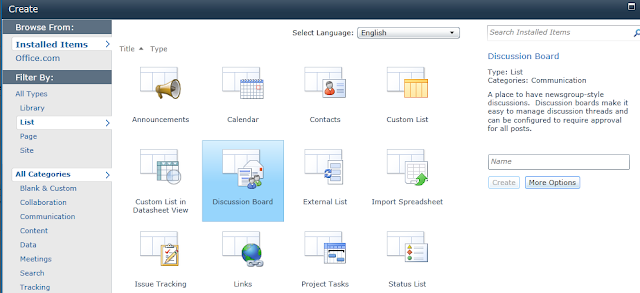
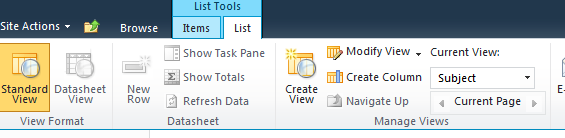
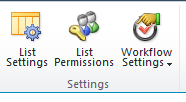
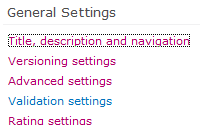
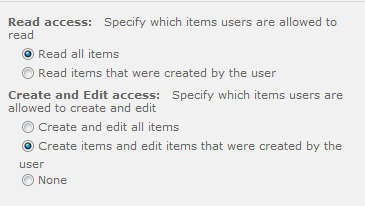
What is a discussion board? A simple definition is an online bulletin board. Basically an area where questions and comments can be posted and other users can respond with comments and solutions related to these topics. Microsoft has a built in Discussion Board available via SharePoint.
To create a new discussion board, open your SharePoint Office 365 site, and select All Site Content (typically on the lower section of the left hand navigation). Please note on most sites there already exists
a discussion board appropriately titled “Discussion Board”
a discussion board appropriately titled “Discussion Board”
At the top of the page, select Create:
On the left hand side, select Lists and then select Discussion Board – on the right hand side give the Discussion Board a name (example: Discussion Board) and then select Create:
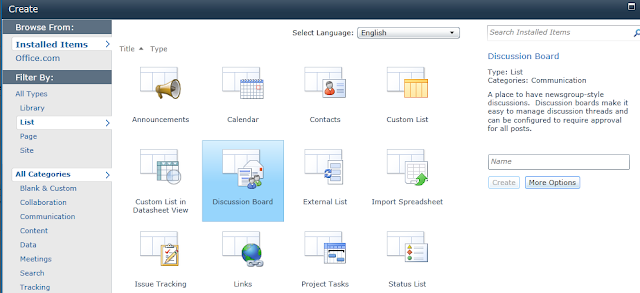
There are several options available for the Discussion Board. To access these, go to the Discussion Board and select List on the Ribbon Toolbar at the top:
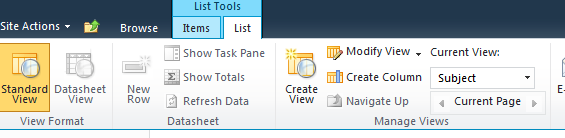
On the far right hand side, select List Settings:
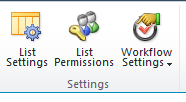
There are numerous settings that can be modified but for the purpose of this blog, I wish to highlight the
Advanced Settings features, so under the General Settings header select Advanced Settings:
Advanced Settings features, so under the General Settings header select Advanced Settings:
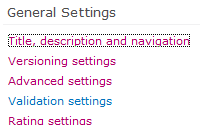
The Item Level Permissions section has some very important settings. First the Read Access settings allows for users to only see the items they create in the discussion board or all of the items in the discussion board. The second option, Create and Edit access, allows items to only be created and edited by a particular user or all items. In addition, this can be set to none so that users are unable to Create or Edit items in the discussion board.
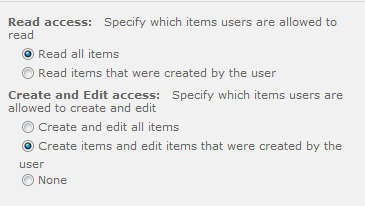
A few things to point out in relation to discussion boards. First, keep in mind that it is intended to be a public discussion board – so things published there should be treated as if anyone can see it. Also, Discussion Boards do NOT work on mobile phones – by default anyway. There are programs that can be purchased and downloaded on mobile phones to allow the discussion board to be displayed on those devices.
Great news - in SharePoint 2013 this functionality is taken to a whole new level. There will be a new feature called a Community Site. A Community Site will allow for discussions to be open to a larger audience within the organization. Discussions can be setup in different categories and users can then join the different discussions that are of interest to them. The best part is that Moderators will get expanded capabilities including the ability to assign gift badges to users based on their contributions. Also Community Features will be available for activation on sites. Great things are in store for user collaboration in SharePoint 2013 and the next version of Office 365.
Great news - in SharePoint 2013 this functionality is taken to a whole new level. There will be a new feature called a Community Site. A Community Site will allow for discussions to be open to a larger audience within the organization. Discussions can be setup in different categories and users can then join the different discussions that are of interest to them. The best part is that Moderators will get expanded capabilities including the ability to assign gift badges to users based on their contributions. Also Community Features will be available for activation on sites. Great things are in store for user collaboration in SharePoint 2013 and the next version of Office 365.


Comments