Recently, I was working with a user who experienced this error message when working with an Excel file in SharePoint: To open this workbook, your computer must have a version of Microsoft Excel installed and your Web browser must support opening files directly from Excel in the browser.
The week earlier, I had encountered a similar error on my own computer as well.
First, I wanted to check to see if the SharePoint Foundation Support for Office was installed (on my computer issue, this was not installed):
I clicked on the Windows icon (or the old Start button location) in the lower left hand corner of the screen, select Programs and Features.
The list of installed programs is displayed, scroll down to Microsoft Office Professional Plus 2010, left click on it once and on the menu bar select Change.
Select the Add or Remove Features and then click Continue.
Scroll down and expand Office Tools. Ensure that Microsoft SharePoint Foundation Support is installed.
Then Click Continue. Finally, click Close to complete the installation.
However, when I did this, the user still encountered the error.
In this case, the issue was the version of Internet Explorer being run. The user was running 64 bit version of Internet Explorer and these features are not supported in that version. Sometimes it is the simple things that cause the issue.
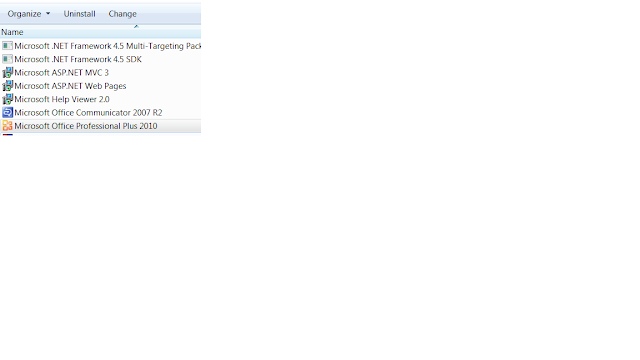

Comments