Taking a break today from the mobility subject - will return
to that on the next posts. I just wanted to pass along a fairly common issue
and how to resolve it in regards to Office 365 Account/Domain Suffix.
A user signs up for Office
365 and has all of their DNS information (for the purpose of this blog, we will
say: johnventry.com). When registering for Office 365, an administrative
account is created with the suffix of johnventry.onmicrosoft.com.
This blog will not document
the DNS changes to be made, but let’s just say those changes are
completed. Now, we want to use our
domain (example.com) as opposed to example.onmicrosoft.com for login purposes
(and email purposes as well).
In the upper left hand
corner of the Admin Page, select your domain name (john ventry.com here):
On the next screen, select Edit:
Select the drop down list next to Primary Verified Domain
and select the non onmicrosoft.com selection:
Select Ok (in the lower right hand corner):
Now
all of the user accounts created from this point forward will have the new
suffix.
Happy Computing!



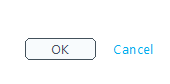
Comments