One of the questions I get asked a great deal is how to share a SharePoint site in Office 365 with external users. This process has changed somewhat so this blog is my updated version which includes how to tie an external email address to a outlook.com address. This blog assumes that sharing has been enabled at the SharePoint Administration level.
1. Navigate to the SharePoint site that is to be shared with external users.
2. In the upper right hand corner, select the arrow next to Site Actions, then select Share Site:

3. Enter
the email account to share the site with in either the Visitors or Members
selection. Select Share. Note:
Visitors only get Read access to the site and Members have Contribute/Edit
access to the site:
4. A confirmation message will appear stating that an email invitation has been sent to the user:
5. The
user will receive an email invitation, like the one here. The user selects Accept your invitation:
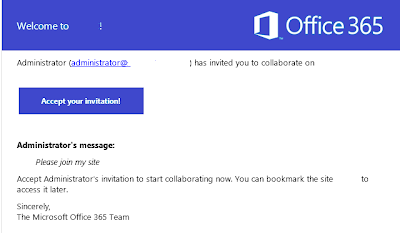
6. At the following screen, the user selects Microsoft Account:




Comments